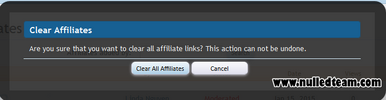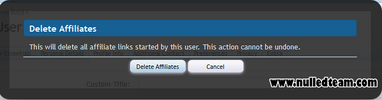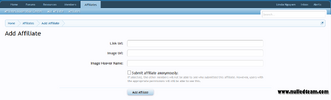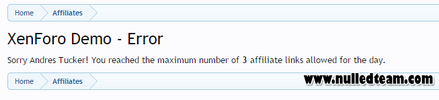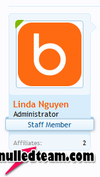- Compatible XF Versions
- 1.2
- 1.3
- 1.4
- 1.5
This mod will allow you to give your users the opportunity to add affiliate links which will then be displayed at the affiliate page along with the users that added them, the time that they were added and the view count. You can also choose if users can add affiliate links anonymously and the group(s) that can view the anonymous affiliate users.
You can display the latest affiliates at the forum index and/or sidebar. You can also set a limit on how many affiliates to display there. Each option can be enabled/disabled separately at the mod settings.
You can also feature affiliates to give them more exposure/attention. The featured affiliate list will appear in the sidebar affiliates page and at the forum side as well. There you can display it above, below the the forum list and at the sidebar. Each option can be enabled/disabled separately.
You can also display the users affiliate count in their visitor panel area, postbits, member card and at the member list. You can enable/disable this option.
Admins can reset an user 's affiliate count from while editing that user profile from the Acp->Profile Info->Affiliate:
You can control which groups can add affiliate, if you want to moderate the affiliate links and several other settings which will be explained below.
After installation go to your Acp->Users->User Group Permissions. And all the way to the bottom there are 4 new permissions added under the Affiliate System category. They are as follow:
1) Can view affiliate page:
This controls if members of this group can view the affiliate page
2) Can add affiliate links:
This controls if members of this group can add affiliate links.
3) Can add affiliates anonymously:
This controls if members of this group can add affiliate links anonymously.
4) Follow affiliate moderation rules:
If set to Allow then all affiliate links added by members of this group will be going straight to the Affiliates Moderation Center where the admin can review them before approving them for public view.
5) Maximum Affiliate Links. Set it to Unlimited for no limit:
This adds a limit on how many affiliate links members of this group can add.
6) Can view affiliates for all users profiles:
7) Can view affiliates for own profiles only:
8) Can view anonymous affiliate users:
This controls if members of this group can view anonymous affiliate users.
Set the settings to your likings and save the changes.
Then to set the setting go to your Acp->Options->Affiliate System. There you can set the following settings:
1) Show the Affiliate Tab!
2) Tab Position! You can choose where to display the affiliates tab in the navigation bar.
3) Affiliate Target! You can choose to open the affiliate links either in the same window or in a new one.
4) Set the pagination.
5) Set the affiliate images width.
6) Set the affiliate images height.
7) Show the latest affiliate links above the forum list.
8) Show the latest affiliate links below the forum list.
9) Show the latest affiliate links at the sidebar.
10) Set the number of the recent affiliates showing at the forum index and/or sidebar.
11) Affiliate Stats! With this option you can add/show the affiliate stats in the forum stats block. Note that this will add one query to the board index.
12) Featured Affiliates Sidebar! With this option you can show the featured affiliates in sidebar in the affiliates page.
13) Featured Affiliates Forum Index Position! With this option you can show the featured affiliate links above the forum list.
14) Featured Affiliates Bottom Position! With this option you can show the featured affiliate links below the forum list.
15) Featured Forum Sidebar Position! With this option you can show the latest affiliate links in the forum sidebar.
16) Users Affiliate Number! With this option you can show the number of affiliates that an user has added in their postbits, visitor panel, member page and member card.
Set the settings to your likings and save the changes.
You can also delete all affiliate links an user has added in one go. When editing an user, under the Action drop down tab there is a new option added called: Delete Affiliates. Click it and run it.
And as last but not least you can also view an overview of all affiliate links added in your forum under the Acp->Tools->Affiliate Links. You can also search for affiliate links added by users.
The Admin(s) only can edit and delete all affiliate links.
For more info please check the attached screenshots.
You can display the latest affiliates at the forum index and/or sidebar. You can also set a limit on how many affiliates to display there. Each option can be enabled/disabled separately at the mod settings.
You can also feature affiliates to give them more exposure/attention. The featured affiliate list will appear in the sidebar affiliates page and at the forum side as well. There you can display it above, below the the forum list and at the sidebar. Each option can be enabled/disabled separately.
You can also display the users affiliate count in their visitor panel area, postbits, member card and at the member list. You can enable/disable this option.
Admins can reset an user 's affiliate count from while editing that user profile from the Acp->Profile Info->Affiliate:
You can control which groups can add affiliate, if you want to moderate the affiliate links and several other settings which will be explained below.
After installation go to your Acp->Users->User Group Permissions. And all the way to the bottom there are 4 new permissions added under the Affiliate System category. They are as follow:
1) Can view affiliate page:
This controls if members of this group can view the affiliate page
2) Can add affiliate links:
This controls if members of this group can add affiliate links.
3) Can add affiliates anonymously:
This controls if members of this group can add affiliate links anonymously.
4) Follow affiliate moderation rules:
If set to Allow then all affiliate links added by members of this group will be going straight to the Affiliates Moderation Center where the admin can review them before approving them for public view.
5) Maximum Affiliate Links. Set it to Unlimited for no limit:
This adds a limit on how many affiliate links members of this group can add.
6) Can view affiliates for all users profiles:
7) Can view affiliates for own profiles only:
8) Can view anonymous affiliate users:
This controls if members of this group can view anonymous affiliate users.
Set the settings to your likings and save the changes.
Then to set the setting go to your Acp->Options->Affiliate System. There you can set the following settings:
1) Show the Affiliate Tab!
2) Tab Position! You can choose where to display the affiliates tab in the navigation bar.
3) Affiliate Target! You can choose to open the affiliate links either in the same window or in a new one.
4) Set the pagination.
5) Set the affiliate images width.
6) Set the affiliate images height.
7) Show the latest affiliate links above the forum list.
8) Show the latest affiliate links below the forum list.
9) Show the latest affiliate links at the sidebar.
10) Set the number of the recent affiliates showing at the forum index and/or sidebar.
11) Affiliate Stats! With this option you can add/show the affiliate stats in the forum stats block. Note that this will add one query to the board index.
12) Featured Affiliates Sidebar! With this option you can show the featured affiliates in sidebar in the affiliates page.
13) Featured Affiliates Forum Index Position! With this option you can show the featured affiliate links above the forum list.
14) Featured Affiliates Bottom Position! With this option you can show the featured affiliate links below the forum list.
15) Featured Forum Sidebar Position! With this option you can show the latest affiliate links in the forum sidebar.
16) Users Affiliate Number! With this option you can show the number of affiliates that an user has added in their postbits, visitor panel, member page and member card.
Set the settings to your likings and save the changes.
You can also delete all affiliate links an user has added in one go. When editing an user, under the Action drop down tab there is a new option added called: Delete Affiliates. Click it and run it.
And as last but not least you can also view an overview of all affiliate links added in your forum under the Acp->Tools->Affiliate Links. You can also search for affiliate links added by users.
The Admin(s) only can edit and delete all affiliate links.
For more info please check the attached screenshots.