- Compatible XF Versions
- 1.3
- 1.4
- 1.5
Additional Requirements:
ForumBackup (1.2.0+)
PHP 5.5+
64 bit PHP. The Dropbox SDK uses 64 bit integers, which means that 32 bit builds of PHP will not work with this extension.
Dropbox Account (free or paid options)
ABOUT
This addon is an extension to the free ForumBackup add-on. It allows database and file system backup files to be transferred to a Dropbox account. ForumBackup is required for use with this addon. The Dropbox PHP API is included in this distribution.
This addon adds no branding, has no encryption, and no "call home" features. That being said, this add-on makes no guarantees or claims about its usefulness.
Once this addon is installed, a new "Dropbox Options" tab will appear in the ForumBackup options. These options allow you to set a Dropbox access token, sub-folder name, and number of copies to keep of your dropbox code and database backups.
You'll need to create a Dropbox application, and access code, to use this add-on.
CREATING A DROPBOX APP
Before using the addon, a new app needs to be created in your Dropbox account, and an access token generated for it. If you already have an app created in DropBox, you can use that for this extension if you'd like.
Visit this page to create a new app.
Dropbox - Log in
TECHNICAL STUFF
If you get errors with this add-on, turn on the ForumBackup addon's debug mode, and execute the backup manually to see if there are errors generated in it. If you only get errors with database or code uploads to Dropbox, you can turn them off individually in the Dropbox options by setting the number of backups to keep to 0.
For large file uploads, I've seen a couple of errors that say the database went away, although the upload still appears to work. I'm still looking at this, but it appears to be a resource limit.
If you have problems, send your debug information to me in a private conversation here, or on the support site.
You can regenerate the access token for your app at any time. Just make sure to copy the newly generated one into your ForumBackup options.
Dropbox file and directory names are NOT case sensitive.
WHAT THIS ADDON DOES NOT DO
- This addon will not work on Windows servers.
- This addon will not allow you to restore from a backup.
- This addon does not provide a user interface to download backups.
- This addon will not work on systems with 32 bit PHP.
INSTALLATION:
- Upload contents of Upload folder to root directory, overwriting any existing files.
- Install XML\addon-ForumBackup_Dropbox.xml file.
- To set options go to: Admin > Options > ForumBackup > Dropbox Options
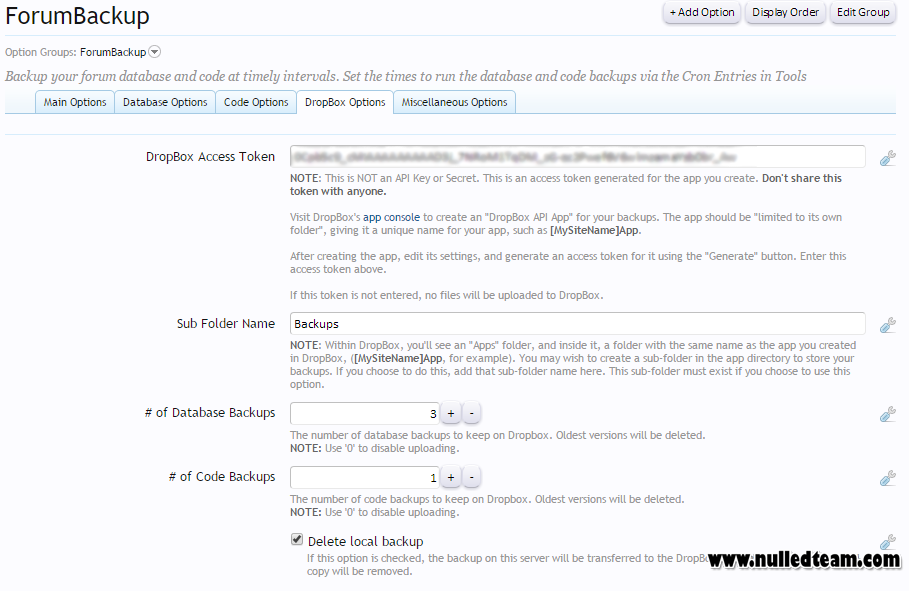
ForumBackup (1.2.0+)
PHP 5.5+
64 bit PHP. The Dropbox SDK uses 64 bit integers, which means that 32 bit builds of PHP will not work with this extension.
Dropbox Account (free or paid options)
ABOUT
This addon is an extension to the free ForumBackup add-on. It allows database and file system backup files to be transferred to a Dropbox account. ForumBackup is required for use with this addon. The Dropbox PHP API is included in this distribution.
This addon adds no branding, has no encryption, and no "call home" features. That being said, this add-on makes no guarantees or claims about its usefulness.
Once this addon is installed, a new "Dropbox Options" tab will appear in the ForumBackup options. These options allow you to set a Dropbox access token, sub-folder name, and number of copies to keep of your dropbox code and database backups.
You'll need to create a Dropbox application, and access code, to use this add-on.
CREATING A DROPBOX APP
Before using the addon, a new app needs to be created in your Dropbox account, and an access token generated for it. If you already have an app created in DropBox, you can use that for this extension if you'd like.
Visit this page to create a new app.
Dropbox - Log in
- Click the "Create App" button
- Select "Dropbox API App"
- Choose "Yes" to "Can your app be limited to its own folder?"
- Choose a unique name for "Provide an app name", such as "YourSiteNameApp". This name must be unique to Dropbox.
- Under the "Settings" tab, click the "Generate access token" button, and copy that token to the "Access token" option on the "DropBox Options" tab of the ForumBackup add-on. The other Dropbox settings can be left alone. NOTE: Do not share the access token with anyone! Consider it a password to your DropBox app.
- Visit your Dropbox account, and you'll see an "Apps" folder in there, and a folder named "YourSiteNameApp" inside of that. You can change the name of this folder by right clicking it. It only changes the name of the folder, it doesn't change the name of your app. You may want to create a sub-folder in this directory named something like "backups". If you choose to do this, copy the sub-folder name to the "Sub Folder Name" option on the "DropBox Options" tab of the ForumBackup add-on.
TECHNICAL STUFF
If you get errors with this add-on, turn on the ForumBackup addon's debug mode, and execute the backup manually to see if there are errors generated in it. If you only get errors with database or code uploads to Dropbox, you can turn them off individually in the Dropbox options by setting the number of backups to keep to 0.
For large file uploads, I've seen a couple of errors that say the database went away, although the upload still appears to work. I'm still looking at this, but it appears to be a resource limit.
If you have problems, send your debug information to me in a private conversation here, or on the support site.
You can regenerate the access token for your app at any time. Just make sure to copy the newly generated one into your ForumBackup options.
Dropbox file and directory names are NOT case sensitive.
WHAT THIS ADDON DOES NOT DO
- This addon will not work on Windows servers.
- This addon will not allow you to restore from a backup.
- This addon does not provide a user interface to download backups.
- This addon will not work on systems with 32 bit PHP.
INSTALLATION:
- Upload contents of Upload folder to root directory, overwriting any existing files.
- Install XML\addon-ForumBackup_Dropbox.xml file.
- To set options go to: Admin > Options > ForumBackup > Dropbox Options