For pictures click here
If you like this plugin, please >>rate it<<
CustomImgCaptcha - Customise your own images for CAPTCHA
[please note, bot passes will often mean humans running xrummer/other often revisit to attempt to pass the CAPTCHA manually -only large figures require you to update your images]
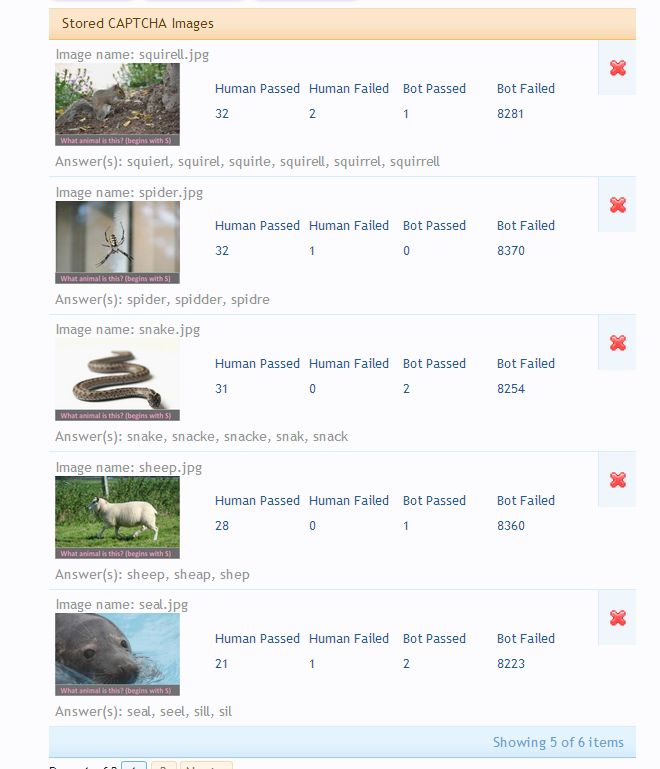
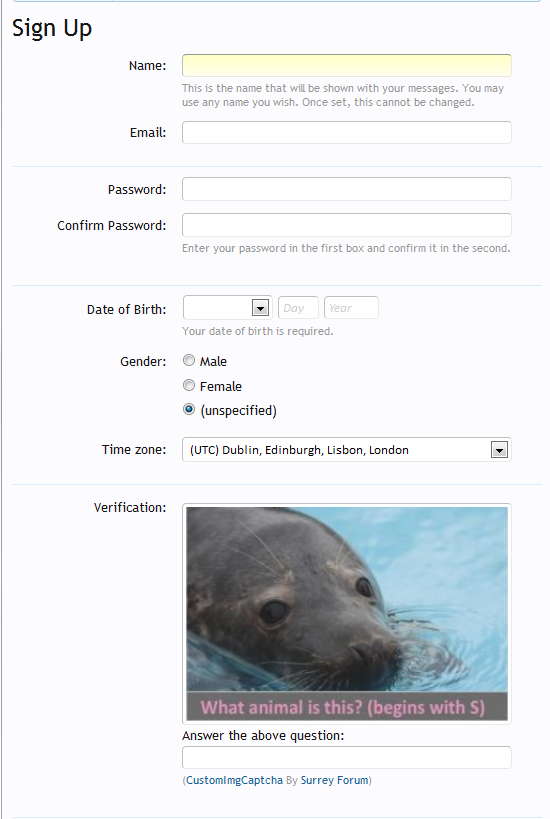
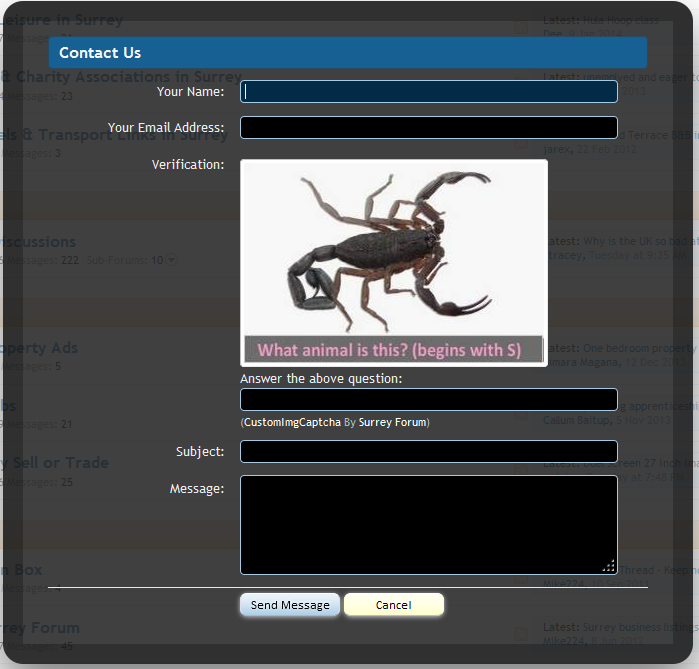
This is included in Both
i) Free (Branded) Tac Anti Spam Collection
ii) Paid (unbranded) Tac Anti Spam Collection
Can be used in combination with :
Funny Img CAPTCHA (free)
10 Household items (paid)
we-fight-spam-images(free, by MsJacquiiC)
Example: http://www.surreyforum.co.uk/misc/contact
About
Many of the popular CAPTCHA systems fail, simply because they are popular, and thus become an obvious target to train against. However, custom image CAPTCHA can not suffer this same fate, since every forum can use unique image sets
Installation:
(* If you have KeyCaptcha installed, please uninstall the KeyCapcha plugin before installing this plugin)
http:// www. yourforum.com/library/Tac/CustomImgCaptcha
Upgrade:
1. Unzip the following zip file, and copy over the original files with the new versions (just copy over the entire CustomImgCaptchaFolder)
2. From within the Admin Control Panel: yourforum/admin.php?add-ons/
find the CustomImgCaptcha, and select the options
Control >> Upgrade
If you like this plugin, please >>rate it<<
CustomImgCaptcha - Customise your own images for CAPTCHA
[please note, bot passes will often mean humans running xrummer/other often revisit to attempt to pass the CAPTCHA manually -only large figures require you to update your images]
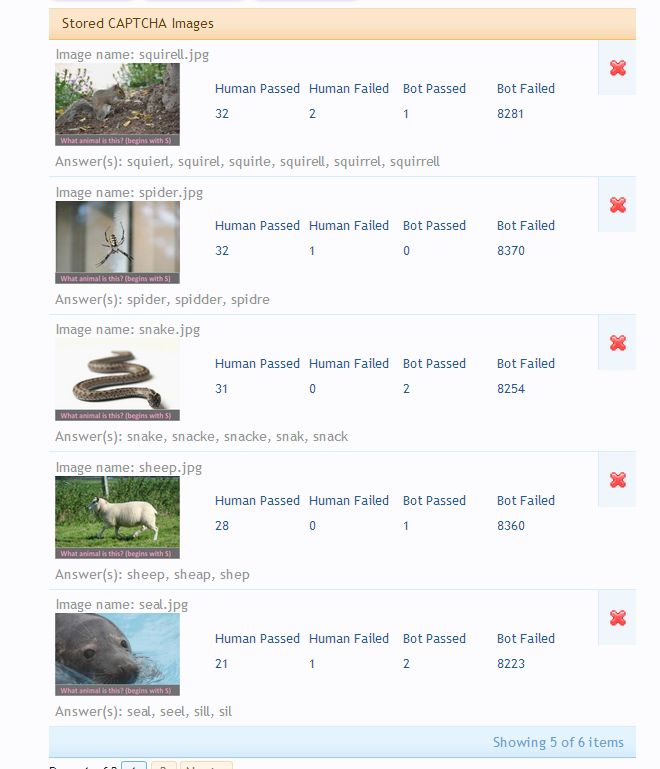
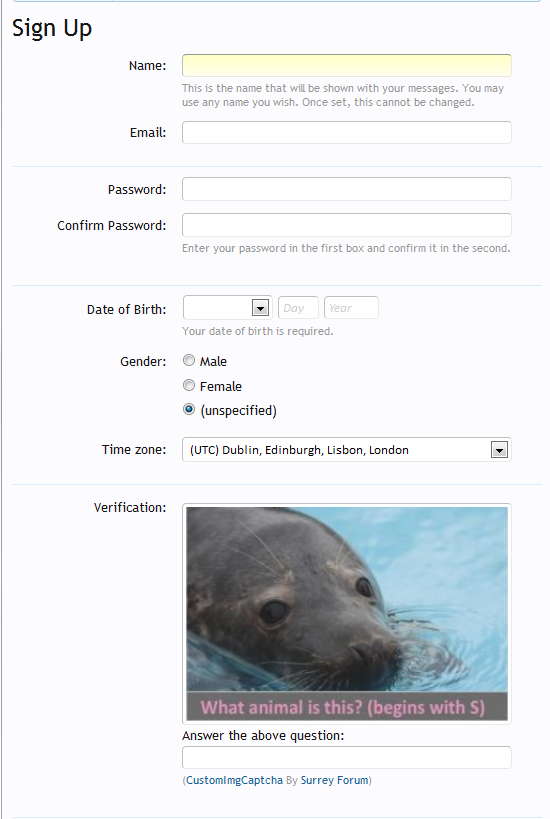
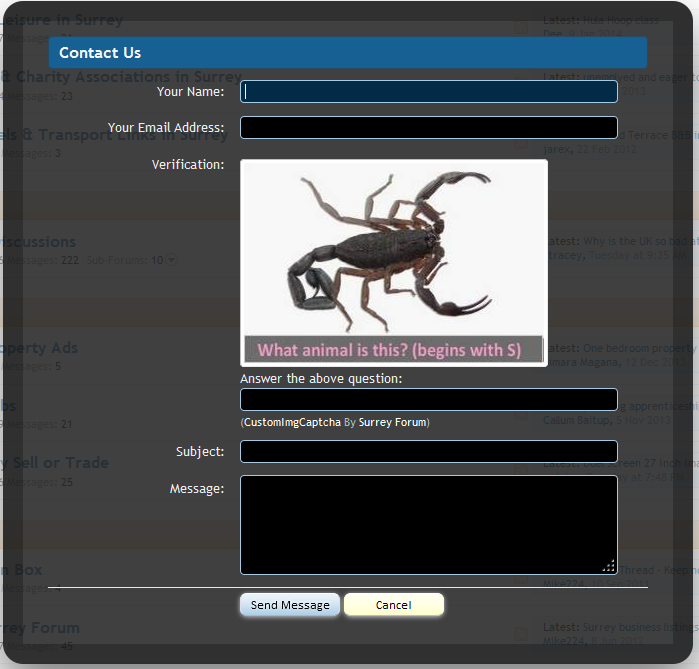
This is included in Both
i) Free (Branded) Tac Anti Spam Collection
ii) Paid (unbranded) Tac Anti Spam Collection
Can be used in combination with :
- FoolBotHoneyPot (to stop spam bots completely! using elegant methods that do not bother humans)
- DeDos (Unique ways to stop bots hammering / scraping / visiting / registering ... it just stops bots brilliantly!)
- AnyApi (Use any API you want, to prevent spam bots / spam humans from registering)
- StopHumanSpam (Stops human creating links / sigs / banned content, it also checks for "sneaky broken links")
- StopCountrySpam (to reduce spam from particular countries bot/human),
- StopBotResources (to reduce the amount of resources spam bots use)
Funny Img CAPTCHA (free)
10 Household items (paid)
we-fight-spam-images(free, by MsJacquiiC)
Example: http://www.surreyforum.co.uk/misc/contact
About
Many of the popular CAPTCHA systems fail, simply because they are popular, and thus become an obvious target to train against. However, custom image CAPTCHA can not suffer this same fate, since every forum can use unique image sets
- Upload multiple custom CAPTCHA images (customised for your site)
- Supports multiple answers per image
- The CAPTCHA images are displayed randomly
- For every custom image you upload, 320,000 different possible versions are available to be shown to the user, making a binary comparison harder for bots
- Stats on each Image: How Many Humans Passed It Vs How many Humans Failed it*
- Stats on each Image: How Many Bots Passed It Vs How many Bots Failed it*
- Default example images are provided (and should be deleted and replaced with your own custom set / a set provided to you)
- CustomImgCaptcha is available in all CAPTCHA areas (replacing QA CAPTCHA / ReCAPTCHA where applicable)
- The CAPTCHA images can not be linked to directly with the public uuid (the image uuid is deactivated after 24hrs)
- If you have good ideas / images for CAPTCHA, you can export the sets, then trade/sell them
- An import mechanism via the ACP is provided (SQL is not directly inserted, the values are exracted and XF DataWriter is safely used)
- Exported sets are compatible with phpMyAdmin (but this should not be needed, unless the set is very large, since the built-in import mechanim can upload your sets)
- CAPTCHA attempts (passed / failed) logs are recorded in the Admin Control Panel >> Tools - This can give you information more detailed information about your CAPTCHA set (such as the human answers when they fail the CAPTCHA)
Installation:
(* If you have KeyCaptcha installed, please uninstall the KeyCapcha plugin before installing this plugin)
- Download the attached and unzip the file (also available from http://www.surreyforum.co.uk/forums/xenforo-plugins/ )
- Upload this folder so that the library contents goes into the library folder
http:// www. yourforum.com/library/Tac/CustomImgCaptcha
- Go to ACP -> Add-ons -> Install Add-on -> Install from file on server
- Install from file on server: " library/Tac/CustomImgCaptcha/addon-CustomImgCaptcha.xml"
- You can now start uploading your own custom images (delete the default ones)
- To turn on your custom CAPTCHA:
Upgrade:
1. Unzip the following zip file, and copy over the original files with the new versions (just copy over the entire CustomImgCaptchaFolder)
2. From within the Admin Control Panel: yourforum/admin.php?add-ons/
find the CustomImgCaptcha, and select the options
Control >> Upgrade