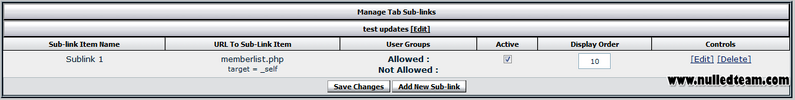vBNavTabs is a professional navtab mod, allowing administrators to add, unlimited tabs and dropdown menus with no additional queries.
vbNavTabs is the ideal product to add your own tabs, dropdown items to tabs and sub-link items to tabs in the default navbar.
Complete Feature List vB 4.1.x (Lite)
Additional Feature List vB 4.1.x (Pro)
Complete Feature List vB 4.2
Lite Features vB 4.2.x
Additional Pro Features vB 4.2.x
vbNavTabs is the ideal product to add your own tabs, dropdown items to tabs and sub-link items to tabs in the default navbar.
Complete Feature List vB 4.1.x (Lite)
- StyleVars
- Now has a stylevar, so you can change the minimum width of the dropdowns, as vB had the value hardcoded
- Now has a stylevar so you can control the padding around the sub-links so they are not so close together
- General Settings
- Toggle plugin on or off
- Option to remove the, Usergroups Allowed/Not Allowed on the Manage Tabs, Manage Dropdowns, Manage Sub-links pages.
- Option to display version number in footer
- Option to remove the Hivelocity from footer
- Option to remove the DBT branding, if you purchased a branding free key for the product
- Ability to have dropdown tabs pop open on hover
- Manage Tabs List Directory
- List all custom tabs
- Ability to toggle active status for tabs
- Ability to change display order of all tabs
- Ability to delete a tab
- Manage Dropdowns List Directory
- List all custom dropdown items
- Ability to toggle active status for dropdown items
- Ability to change display order of all dropdown items
- Ability to delete a dropdown item
- Manage Sub-Links List Directory
- List all custom sub-links
- Ability to toggle active status for sub-links
- Ability to change display order of all sub-links
- Ability to delete a sub-link
- Adding New Tab
- Ability to toggle active status for tab
- Ability to name the tab
- Set URL to the tab
- Three options for tab mode, THIS_SCRIPT, URL or URL_PARAMETER
- Multiple THIS_SCRIPT values, allowing multiple locations to highlight a tab, regular tabs only
- Tab target, four options on how you want tabs to be opened in a web browser
- Usergroups allowed and not allowed to see individual tabs
- Placement of the tab in the navbar, start, middle, end
- Display order, how you want the tabs to show in their respective positions
- Adding New Dropdown Tab
- Ability to toggle active status for dropdown tab
- Ability to name the dropdown tab
- Usergroups allowed and not allowed to see individual dropdown tabs
- Placement of the dropdown tab in the navbar, start, middle, end
- Display order, how you want the dropdown tabs to show in their respective positions
- Adding Dropdown Item
- Ability to toggle active status for dropdown item
- Ability to link the item to tabs specified as a dropdown tab
- Ability to name the dropdown item
- Set URL to the item
- Item target, four options on how you want items to be opened in a web browser
- Usergroups allowed and not allowed to see individual items
- Display order, how you want the items to show in their respective tabs
- Adding Sub-Links
- Ability to toggle active status for sub-link item
- Ability to have sub-links to tabs not defined as a dropdown type, in the sub-navbar
- Ability to name the sub-link
- Set URL to the sub-link
- Sub-Link target, four options on how you want items to be opened in a web browser
- Usergroups allowed and not allowed to see individual sub-links
- Display order, how you want the sub-links to show in the sub-navbar
Additional Feature List vB 4.1.x (Pro)
- StyleVars
- Now has a images directory in stylevars, so you can have different images for different styles
- Now has a stylevar so you can control the padding in between the images and the tab text, dropdown text and sub-link text
- Has 8608 16x16 icons, 7399 22x22 icons and 7159 24x24 icons in the product from various sources.
These images are free for commercial use, and free to distribute under Various licenses which is a readme.txt file in the Icons folder.
The Icons are in the Do Not Upload folder, so it will save resources on your server.
Pricing does not include these images, as DBT is not selling them, only re-distributing them.
- General Settings
- Ability to hide Global Search Box
- Ability to hide Forum tab
- Ability to hide What's New tab
- Ability to hide Blog tab, vB Suite only
- Ability to hide Home tab, vB Suite only
- Select 1,2, or 3 columns to show on usergroup selection area, useful for forums with alot of usergroups
- Ability to show or hide the second navbar
- Ability to add rel="nofollow" to the tabs, dropdowns and sub-links URL's
- Ability to add a image to the vb default Home tab
- Ability to add a image to the vb default Forum tab
- Ability to add a image to the vb default Blogs tab
- Ability to add a image to the vb default What's New tab
- Ability to add a Search Tab, similar to the vB default Search
- Ability to add a image to the Search tab
- Ability to hide the Search tab from guests
- Images For DBT Products
- Ability to add a image to the DBT default vBActivity tab
- Ability to add a image to the DBT default vBArcade tab
- Ability to add a image to the DBT default vBCredits tab
- Ability to add a image to the DBT default vBDownloads tab
- Ability to add a image to the DBT default vBMail tab
- Ability to add a image to the DBT default vBQuiz tab
- Ability to add a image to the DBT default vBShop tab
- Ability to add a image to the DBT default Forumon RPG tab
- Ability to add a image to the DBT default Triple Triad tab
- Adding New Tab
- Have a image for regular tabs
- Ability to display tabs in a second navbar, with one small template edit
- Ability to have the tab use the tab name or a varname to display text
- Ability to have notes for the tab you created
- Adding New Dropdown Tab
- Have a image for dropdown tabs
- Ability to display tabs in a second navbar, with one small template edit, same edit as the regular tab, no additional edit is needed
- Ability to have the tab use the tab name or a varname to display text
- Ability to have notes for the dropdown tab you created
- Adding Dropdown Item
- Have a image for dropdown items
- Ability to have the dropdown item use the dropdown name or a varname to display text
- Ability to have notes for the dropdown item you created
- Adding Sub-Links
- Have a image for sub-links
- Ability to have the sub-link use the sub-link name or a varname to display text
- Ability to have notes for the sub-link item you created
Complete Feature List vB 4.2
Lite Features vB 4.2.x
- Stylevars
- Has a stylevar to set the min width of popup boxes.
- Has a stylevar to set the padding around sublink items.
- General Settings
- Option to display the product version or not.
- Option to remove the Hivelocity branding link in the footer. (Lite)
- Option to enter a Branding Free key if you purchased one for the mod.
- Ability to show a Search Tab, works similar to the Global Search Box.
- Ability to set which usergroups can see the Search Tab.
- Ability to set the text color of the Search Tab.
- Option to have Drop Tabs open on hovering over them.
- Option to have Sublink Menus open on hovering over them.
- Add / Edit Tabs
- Ability to set the text color of the tab text.
- Ability to set which usergroups "Can" see the tab.
- Ability to set which usergroups "Can Not" see the tab.
- Ability to choose which styles the tab shows on.
- Ability to set Tab Target, four options on how you want tabs to be opened in a web browser.
- Ability to add a title to the tab, which users see when the hover over the tab.
- Ability to choose which menu to act as the dropdown for the tab, (editing tab only).
- Add / Edit Menus
- Ability to move the menu to a different parent tab, (editing menu only).
- Ability to set the text color of the menu text.
- Ability to set which usergroups "Can" see the menu.
- Ability to set which usergroups "Can Not" see the menu.
- Ability to choose which styles the menu shows on.
- Ability to add a title to the menu, which users see when the hover over the menu.
- Add / Edit Links
- Ability to move the link to a different parent tab, (editing link only).
- Ability to set the text color of the link text.
- Ability to set which usergroups "Can" see the link.
- Ability to set which usergroups "Can Not" see the link.
- Ability to choose which styles the link shows on.
- Ability to add a title to the link, which users see when the hover over the link.
Additional Pro Features vB 4.2.x
- Stylevars
- Has a stylevar to add padding around the images.
- Has a stylevar to set the images directory, so you can use different images for items on different styles.
- General Settings
- Ability to hide the Global Search Box.
- Option to show a image on the Search Tab.
- Ability to easily change the image for the Search Tab.
- Select 1, 2, or 3 columns to show on usergroup selection area, when adding/editing items in the Navigation Manager useful for forums with alot of usergroups.
- Ability to add unlimited extra navbars to add the tabs to.
- Add / Edit Tabs
- Ability to set which navbar the item shows in.
- Ability to set a image to show on the tab.
- Ability to add rel="nofollow" to the tabs.
- Ability to have notes for the tab, viewable when you edit a tab.
- Add / Edit Menus
- Ability to set a image to show on the menu.
- Ability to add rel="nofollow" to the menu.
- Ability to have notes for the menu, viewable when you edit a menu.
- Add / Edit Links
- Ability to set a image to show on the link.
- Ability to add rel="nofollow" to the link.
- Ability to have notes for the link, viewable when you edit a link.