- Compatible XF Versions
- 1.1
- 1.2
- 1.3
- 1.4
- 1.5
MarkItUp Integrator
by Cédric CLAERHOUT
This addon was already using a Creative Commons BY 3.0 license so no idea what to write here unless that I will still support people who bought this addon recently
For others, minimum support will be provided
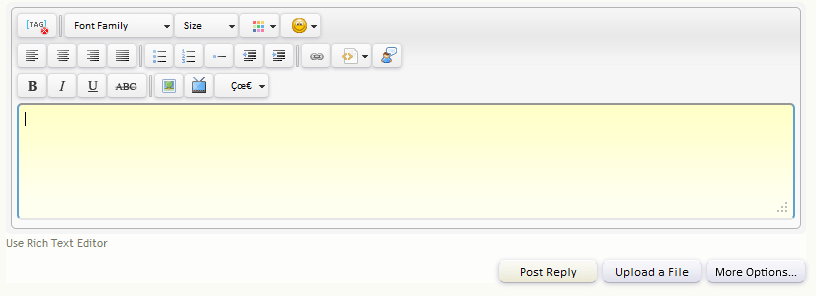
Addon Presentation
This Addon will integrate markItUp! Editor to XenForo. MarkItUp is NOT a WySiWyG (What you see is what you get) editor. It means if you put a text in bold, you will not see it in bold but with tags ([ b ] This is a bold text [ /b ]). This editor has been written using jQuery. Its author is the French Jay Salvat. Many scripts are using this editor because it is extremely "Lightweight, powerful and flexible".
What's new in that version 2.0?
All Javascript have been rewritten
Global_LcRj: a menu button with inside the following options: Left, Center, Right, Justify
Global_LIO: a menu button with inside the following options: Listbullet, Listnumeric, Listitem; Indent; Outdent
Justify: full justify text-align; you will need to create a bbcode to make this one work
Keytouch: easy access to some special characters
Notes:
Those defaults buttons can be adapted per language (the French buttons icons are for example available):
To do this, you just have to modify the original psd icons file (psd files are included) then save the new image with png format, then just modify the following phrase: "miu_icon_default" to put your file name (without extension) in your translation language
Installation/Update
Configuration
Configure addon with
NOTE: Don't Change any visual options in ADMIN->Appearance->Style Properties->Markitup Xenforo Integration (ADMIN VIEW). Those visual properties are needed for the Editor Visual Management Tool
by Cédric CLAERHOUT
This addon was already using a Creative Commons BY 3.0 license so no idea what to write here unless that I will still support people who bought this addon recently
For others, minimum support will be provided
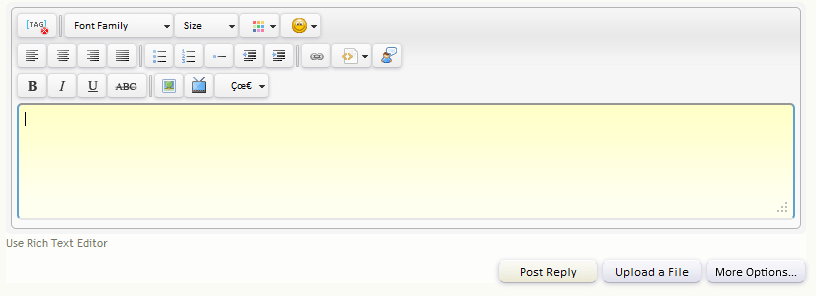
Addon Presentation
This Addon will integrate markItUp! Editor to XenForo. MarkItUp is NOT a WySiWyG (What you see is what you get) editor. It means if you put a text in bold, you will not see it in bold but with tags ([ b ] This is a bold text [ /b ]). This editor has been written using jQuery. Its author is the French Jay Salvat. Many scripts are using this editor because it is extremely "Lightweight, powerful and flexible".
What's new in that version 2.0?
All Javascript have been rewritten
- The MarkItUp JS file has been modified to really manage multi-lines buttons (nothing to do with the previous version)
- The MarkItUp JS file has also been modified to make it easier to use on mobile devices (for ie, menus don't open on hover but on click, easy to say, not necessary easy to do)
- Some MarkItUp buttons are using the jQuery Tools (provided with XenForo) to manage overlay popup to enter Url, Media, Img links
- The Color button is using the farbtastic javascript tool to select some customized colors - its javascript file will only load on demand
- The media button is now available like on TinyMCE
- The smilie button is using XenForo Smilie system
- The MarkItUp integration is far more cleaner than version 1.x - it's using the XenForo JS system
- The option to display first the MarkItUp editor, then TinyMCE is now a "real" option. Meaning it will load dynamically TinyMCE (not directly compatible with Internet Explorer 7/XenForo - problem of relative paths
- Include an autosize addon for the normal textarea
- Previous buttons are not compatible anymore
- The editor display can be now customized with the styles properties... with many options - see screenshots
- All the modifications (php+templates + JS) will only load when the editor template is called (again... easy to say, not necessary easy to do)
- Many bugs have been fixed
- New multi buttons import system
- Firefox
- Chrome
- Opera
- Safari/Dophin on IPAD
- IE7-IE9
- Bold,Center,Clean,Code,Colors,Fonts,Indent,Italic,Left,Link,Listbullet,Listitem,Listnumeric,Outdent,Picture,Quotes,Right,Size,Smilies,Strike,Underline,Media, Global_BiUs, Global_LcRj, Global_LIO, justify & Keytouch
Global_LcRj: a menu button with inside the following options: Left, Center, Right, Justify
Global_LIO: a menu button with inside the following options: Listbullet, Listnumeric, Listitem; Indent; Outdent
Justify: full justify text-align; you will need to create a bbcode to make this one work
Keytouch: easy access to some special characters
Notes:
Those defaults buttons can be adapted per language (the French buttons icons are for example available):
To do this, you just have to modify the original psd icons file (psd files are included) then save the new image with png format, then just modify the following phrase: "miu_icon_default" to put your file name (without extension) in your translation language
Installation/Update
- For XenForo 1.1.x users: the last tested compatible version with XenForo 1.1.x is the 2.2.1. To be able to use this addon on this system, you will need to install first the Template Modification system of Guiltar.
- You will have to import buttons first (see "extras" directory of the archive), then configure the addon with the MarkItUp Button Manager before to see it working
Configuration
Configure addon with
- ADMIN->HOME->MarkItUp Editor (global options)
- ADMIN->Appearance->Style Properties->MarkItUp Editor - Public View
NOTE: Don't Change any visual options in ADMIN->Appearance->Style Properties->Markitup Xenforo Integration (ADMIN VIEW). Those visual properties are needed for the Editor Visual Management Tool