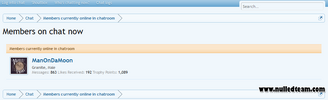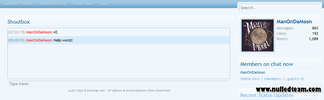Compatible XF Versions:
Yes
This is the integration version of AJAX-Chat specific for XenForo.
Disclaimer: The current version beta 1 is focused on bug fixes but is mostly stable. It is still not final so handle it with care. Please report any bug you could find along with details about your configuration and steps to reproduce.
I will update the documentation and screenshots in the coming days.
- 1.2
Yes
This is the integration version of AJAX-Chat specific for XenForo.
Disclaimer: The current version beta 1 is focused on bug fixes but is mostly stable. It is still not final so handle it with care. Please report any bug you could find along with details about your configuration and steps to reproduce.
I will update the documentation and screenshots in the coming days.
- Features list
- AjaxChat complete integration within your XenForo site, with ability to disable native ajax-chat UI
- Permissions for viewing chat elements, logging into chat as registered user or guest, sending messages, access moderation actions and logs
- AdminCP configuration integration
- Generate channels from the nodes of your choice
- Select group with chat moderation permissions
- Report management
- Shoutbox in a XenForo page
- Online members page
- Permissions-based logs
- WidgetFramework widgets and XenPorta blocks for "Members Online" and "Shoutbox" modules.
- Others: French translation, XenForo CSS styling
- Prerequisites
XenForo 1.2
Please refer to https://github.com/Frug/AJAX-Chat for further prerequisites.
I recommend you use AjaxChat on a separate MySQL database than your XF install.
- Install
- Download the resource
- Upload files and directories from the upload folder to your XenForo's root directory
- Copy chat/lib/config.php.example to chat/lib/config.php. Do not modify for now.
- Install the add-on using the file library/MODM/AJAXChat/addon-modm_ajaxchat.xml
- Go to AdminCP > Options > AJAX-Chat Options, configure database options and save.
- In your web browser, go to http://XF_ROOT/chat/install.php (replace XF_ROOT with the root of your XenForo installation)
- For additional configuration, edit the AJAX-Chat Options page in AdminCP. You can also edit chat/lib/config.php for further very specific settings, but they are almost fully covered in the AJAX-Chat Options page.
Additional installs:
- XenPorta blocks: go to AdminCP > Blocks > + Install Block and install library/EWRporta/Block/XML/AjaxChatOnline.xml and library/EWRporta/Block/XML/AjaxChatShoutbox.xml
- French translation: import library/MODM/AJAXChat/language-Francais-(FR).xml over the French language in AdminCP > Appearance > Languages > Import a language