This addon allows your users to rate threads. The functionality is very similar to the system implemented in the Resource Manager for rating resources. In fact, the rating front end framework built into XenForo is completely reused.
Features
There are three options that you can switch in order to customize the addon:
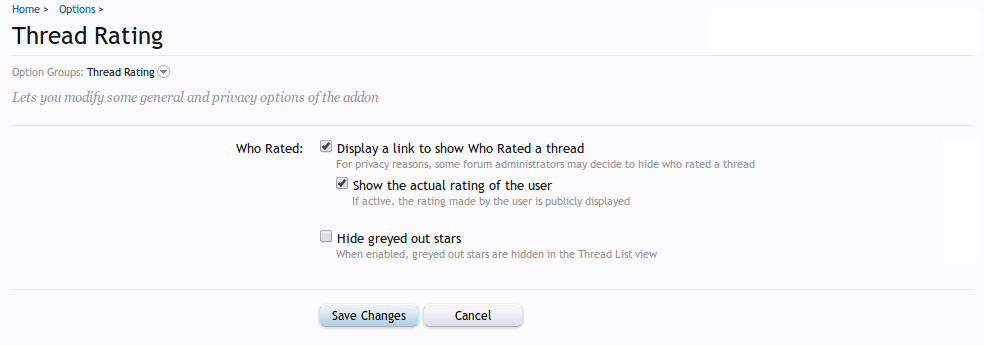
You can choose to hide or show greyed out stars when displaying ratings in the thread list view:
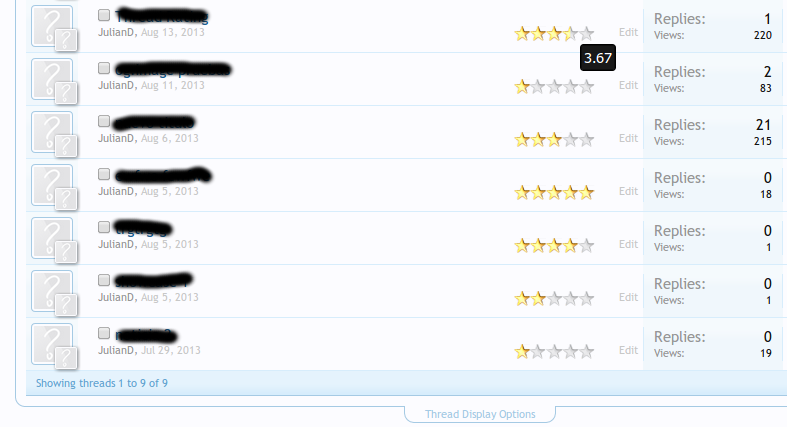
When viewing a thread, the addon checks if the users has permission to add replies in order to decide if the user should be allowed to rate threads. In a future version I may implement full usergroup permissions into the addon.
To rate a thread, simply hover your mouse over the stars until you reach your desired rating. It works exactly the same as the resource rating here over XenForo.com. By the way, don't forget to rate my addon if you download it!
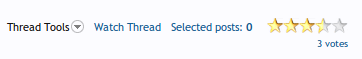
Clicking the link which displays how many votes has been made, pops up an overlay window with the list of usernames and their ratings:
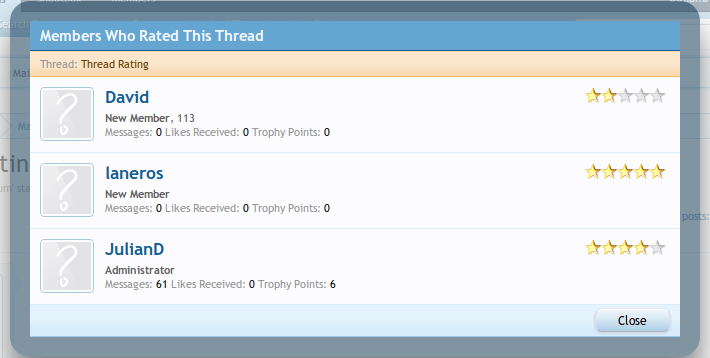
Of course, if you want to preserve the privacy of your users and avoid showing their actual ratings or even disable the overlay window entirely, you can do so by editing the addon options.
Installation
This addon requires XenForo 1.2. It doesn't work on previous versions.
The installation is very simple, just upload all the files within the upload directory and import the XML file.
Remember to review this addon. This way you rate my work and encourage me to get better every day. Also, if you rate me, you will have a pretty good idea of how this addon works
This addon creates two additional tables, tr_rating and tr_thread_rate, for storing the rating information. No other modification or alteration is made to the database.
If you decide to uninstall the addon, both tables are not automatically deleted and should be dropped manually. This is to prevent any possible data loss.
Features
There are three options that you can switch in order to customize the addon:
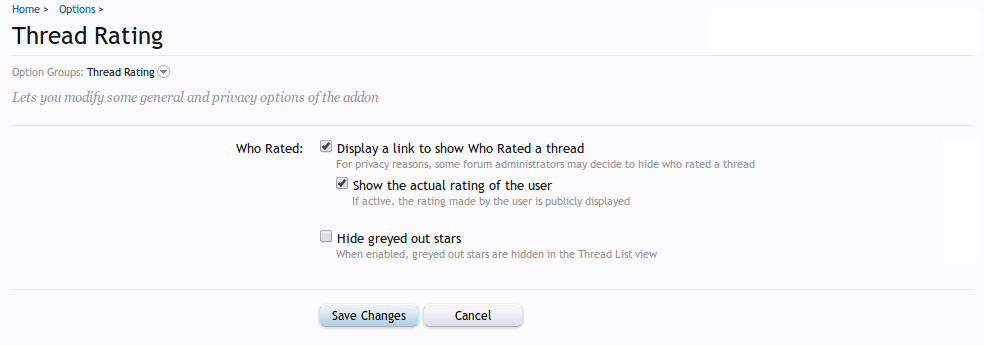
You can choose to hide or show greyed out stars when displaying ratings in the thread list view:
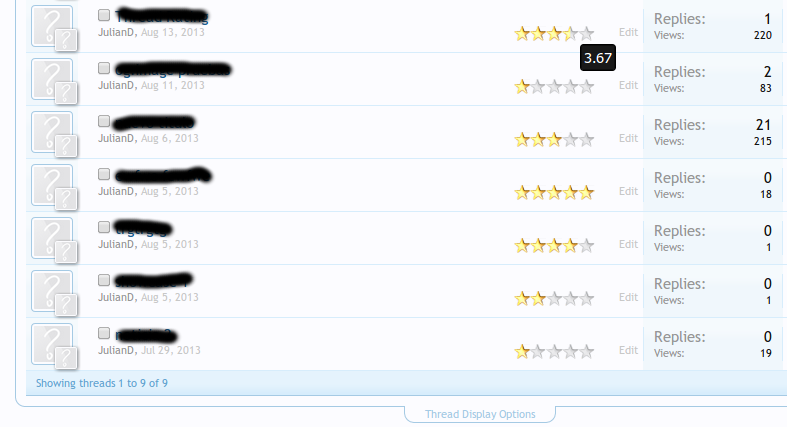
When viewing a thread, the addon checks if the users has permission to add replies in order to decide if the user should be allowed to rate threads. In a future version I may implement full usergroup permissions into the addon.
To rate a thread, simply hover your mouse over the stars until you reach your desired rating. It works exactly the same as the resource rating here over XenForo.com. By the way, don't forget to rate my addon if you download it!
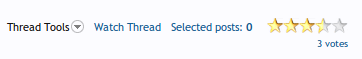
Clicking the link which displays how many votes has been made, pops up an overlay window with the list of usernames and their ratings:
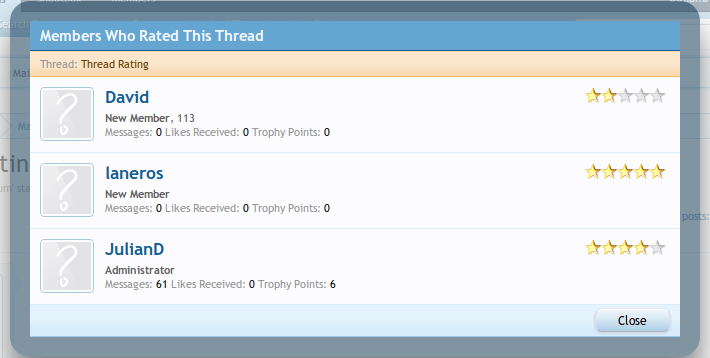
Of course, if you want to preserve the privacy of your users and avoid showing their actual ratings or even disable the overlay window entirely, you can do so by editing the addon options.
Installation
This addon requires XenForo 1.2. It doesn't work on previous versions.
The installation is very simple, just upload all the files within the upload directory and import the XML file.
Remember to review this addon. This way you rate my work and encourage me to get better every day. Also, if you rate me, you will have a pretty good idea of how this addon works
This addon creates two additional tables, tr_rating and tr_thread_rate, for storing the rating information. No other modification or alteration is made to the database.
If you decide to uninstall the addon, both tables are not automatically deleted and should be dropped manually. This is to prevent any possible data loss.