- Compatible XF Versions
- 1.5
- Additional Requirements
- WordPress and theme development; WordPress and XenForo must be on the same domain. Subdomain installations work.
XenWord Pro is a simple, incrementally developed bridge between XenForo and WordPress. Coding began in June 2013. The first version was released in January 2014. After a full year of development, XenWord Pro 3.0 series is available. 3.4.1 is also available for download and includes comment moderation.
The plugin allows designers to integrate WordPress and XenForo. The main XenWord class (XF) and widgets included with the bridge allow designers to add a simple login form, community stats, featured threads, latest discussions, popular threads, and much more.
Support:
Please register on XenWord.com. I'm a school teacher and not a professional programmer. XenWord was created because my site needed a bridge. There is no company staff. There is no corporate board room. Please be respectful of time. Praise is always welcome.
Support is limited to the operation of the bridge and does not involve theme or WordPress support. You are the expert for your site. XenWord is the starting point and not the end point.
Features:
While some customers use this plugin on a network enabled WordPress installation, support is very limited. The plugin is developed for single installations but may work depending on the complexity of your network.
Demonstration Site
The website Tux Reports has the plugin enabled across the whole network.
Trial Version
There is a 7-day limited trial version available for download on the Tux Reports Network site. This version is for testing redirects. Do not install this version on a live production website.
Manual / Documentation
A new portion of the xenword.com website is being built to house a manual for the plugin. The information is slowly being added.
XenWord Settings Panel
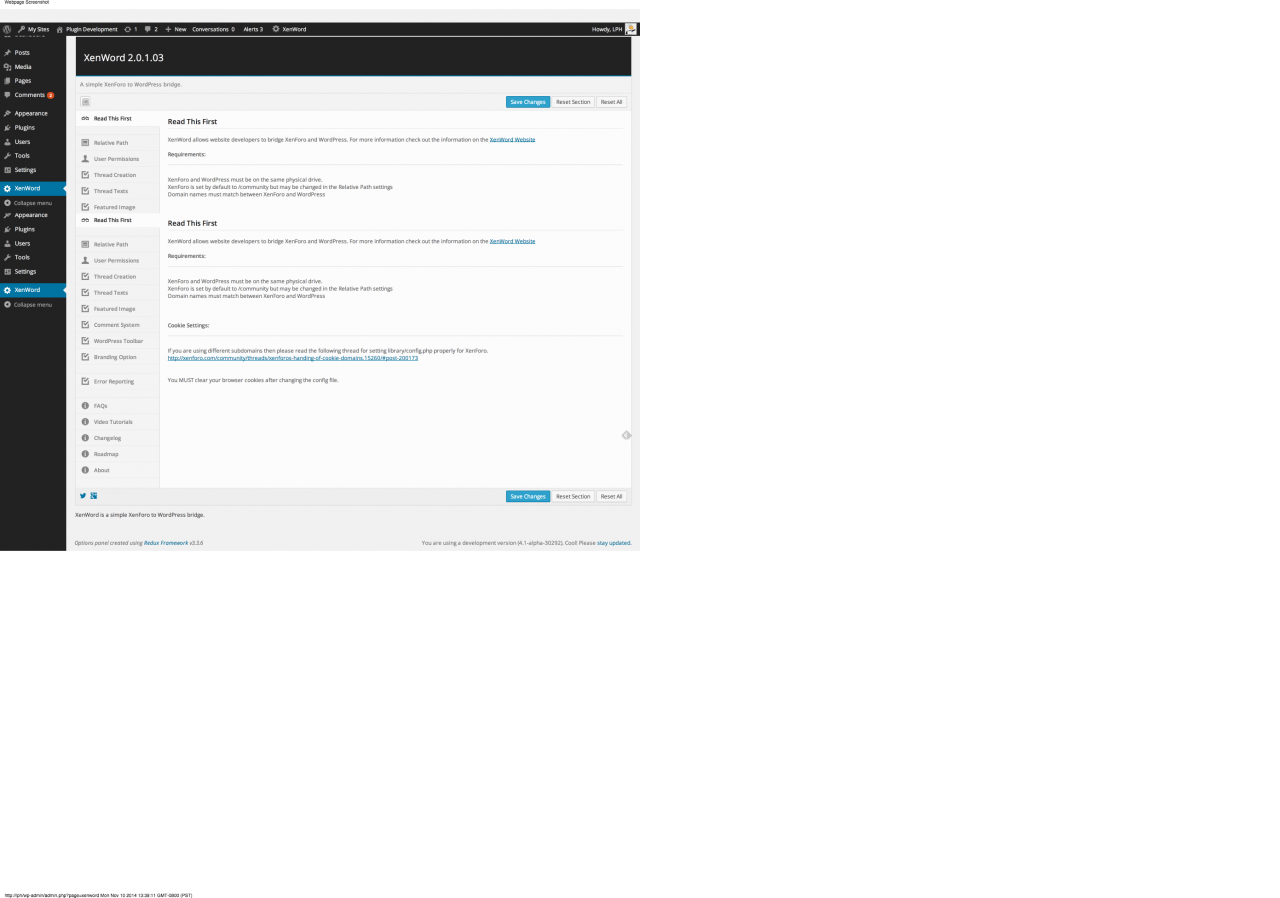
Installation:
This is a WordPress bridge and installation is completed as a WordPress plugin.
Installation Video (3.0.4.03)
Upgrade:
Please do not upload files in the same location as the older versions.
Upload the files using he WordPress plugins panel.
Deactivate the older version.
Logout
Login with your WordPress Admin account
Activate the newer version
Login with your XenForo account with WP admin permissions
Verify the settings for Full, Excerpt, or Link and do a test post. There are other settings you should review.
A Word of Caution
Your WordPress installation may have hidden errors: A theme deprecation notice , another plugin is using deprecated calls, or a server is being overly taxed and the MySQL dies. All of these errors may be hidden until the XenWord plugin is installed. I've turned off the error reporting feature but you may want to turn it on to see what is happening on your site. Once this is enabled then all errors will be written to the browser so they may be fixed. These errors are NOT due to the plugin but were simply hidden prior to the plugin. Fixing these errors is outside the scope of the plugin support, however, I will do my best to help.
Purchasing Requirements
Download of this plugin requires registration on the XenWord site.
Here are some simple rules:
1. You must register on the site prior to purchase. If you are registering in WordPress then you are clearly not in the right place. How did you ever get there?
2. Your account must be email activated prior to purchasing.
3. Permission for download on the xenword.com website is provided after the completed payment from PayPal. If you immediately cancel the payment then the account will be blocked.
It is faster if you use your XenForo nickname when you register. Let me know if you have any trouble with the cart by sending me a PM here.
The plugin allows designers to integrate WordPress and XenForo. The main XenWord class (XF) and widgets included with the bridge allow designers to add a simple login form, community stats, featured threads, latest discussions, popular threads, and much more.
Support:
Please register on XenWord.com. I'm a school teacher and not a professional programmer. XenWord was created because my site needed a bridge. There is no company staff. There is no corporate board room. Please be respectful of time. Praise is always welcome.
Support is limited to the operation of the bridge and does not involve theme or WordPress support. You are the expert for your site. XenWord is the starting point and not the end point.
Features:
- Login to WordPress with your XenForo account (user authentication is entirely handled by XenForo).
- Login to WordPress with Facebook, Twitter, or Google+
- Create XenForo threads from WordPress posts, pages, or custom posts. Threads may be Full, Excerpts, or a Link
- Choose Forum at time of posting WordPress Post
- Set WordPress roles and capabilities for XenForo users
- WordPress Panel: Settings, FAQ, Readme, and status pages
- Multisite partially compatible (redirects may fail)
- Thread ID available in the WordPress admin panel
- Support for Custom Post Types
- Admin panel page for enabling WordPress Users Panel
- Sort comments to match WordPress Discussion Settings
- Show Likes, Alerts & Conversations in WordPress Toolbar
- Widget System
- Optional: XenForo user is written to the WordPress database
- Optional: Create XenForo threads for new WordPress posts or pages
- Optional: Link to XenForo thread at end of WordPress post or page
- Optional: Set length of WP article posted in XenForo thread
- Optional: Store WordPress comments as thread replies on XenForo
- Optional: Show XenForo replies below a WordPress post or page
- Optional: Sync and display XenForo avatars within WordPress
- XenWord 2.5.1 has been tested with WordPress 4.4
- XenWord 3.3.0 has been tested with WordPress 4.7
- Latest forum posts (from all forums)
- Latest posts from a select forum
- Popular forum posts
- Feature a forum post (requires coding edits to customize)
- Feature a thread
- The latest resources in RM
- Online members, Top Posters, and Staff Online
- Board Totals
- Login / Logout
- Widget for diagnostics
- PHP 5.3+
- XenForo and WordPress must be on the same physical drive.
- XenForo is set by default to /var/www/home/community but may be changed in the Absolute Path settings
- Domain names must match between XenForo and WordPress.
- The server must have the mbstring extension installed.
- Please do not mix http and https.
- Please verify the WordPress and XenForo settings for www or non-www.
While some customers use this plugin on a network enabled WordPress installation, support is very limited. The plugin is developed for single installations but may work depending on the complexity of your network.
Demonstration Site
The website Tux Reports has the plugin enabled across the whole network.
Trial Version
There is a 7-day limited trial version available for download on the Tux Reports Network site. This version is for testing redirects. Do not install this version on a live production website.
Manual / Documentation
A new portion of the xenword.com website is being built to house a manual for the plugin. The information is slowly being added.
XenWord Settings Panel
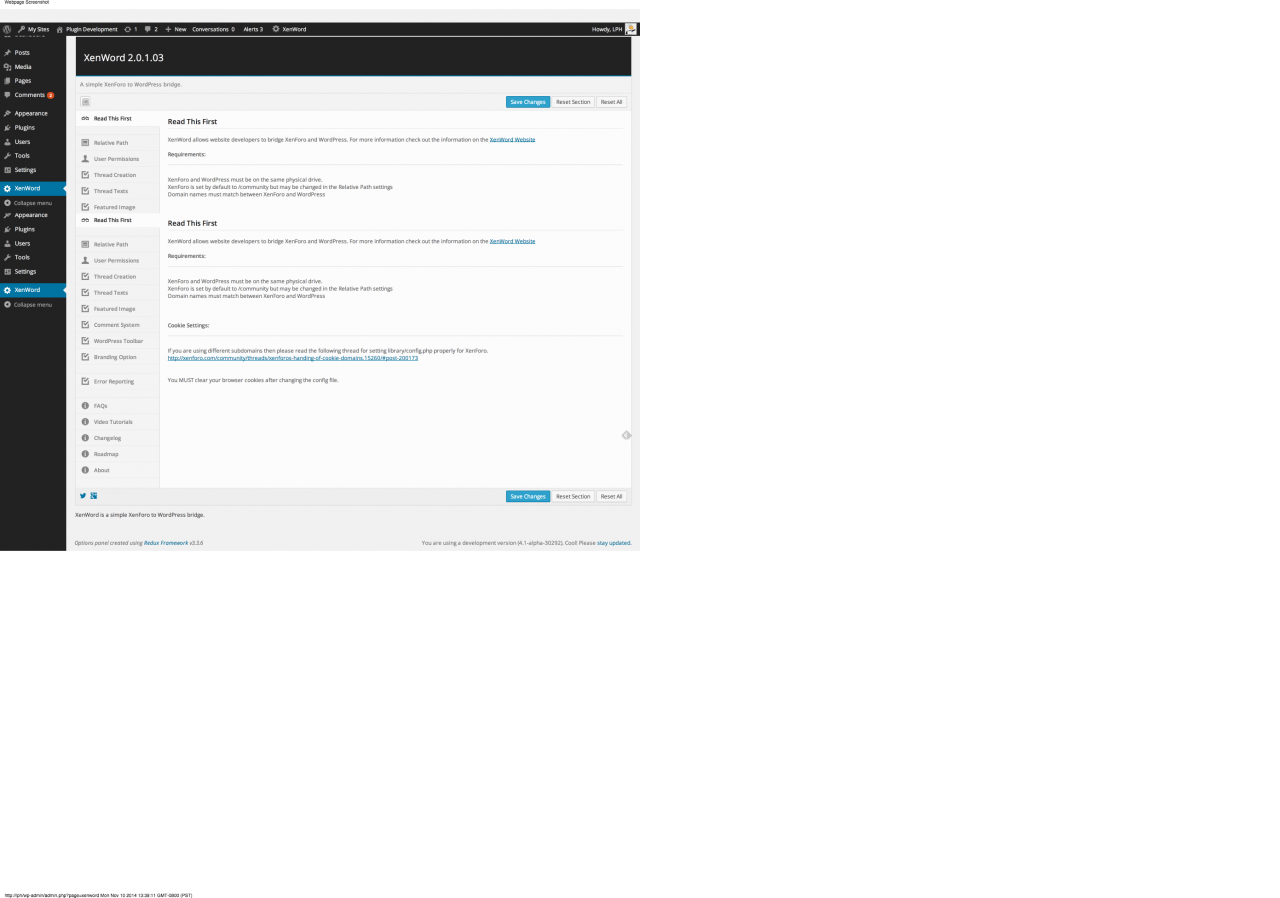
Installation:
This is a WordPress bridge and installation is completed as a WordPress plugin.
- Align your admin, editors, and contributors
- Set up your Secondary groups in XenForo
- Upload the zip file through the WordPress panel
- Activate the plugin
- Go to the XenWord Configuration page (Settings page).
- Enter absolute path to XenForo.
- Save
- Logout
- Login will redirect you to XenForo
- Login with an XF admin account
- Go to /wp-admin -> Configuration page.
Installation Video (3.0.4.03)
Upgrade:
Please do not upload files in the same location as the older versions.
Upload the files using he WordPress plugins panel.
Deactivate the older version.
Logout
Login with your WordPress Admin account
Activate the newer version
Login with your XenForo account with WP admin permissions
Verify the settings for Full, Excerpt, or Link and do a test post. There are other settings you should review.
A Word of Caution
Your WordPress installation may have hidden errors: A theme deprecation notice , another plugin is using deprecated calls, or a server is being overly taxed and the MySQL dies. All of these errors may be hidden until the XenWord plugin is installed. I've turned off the error reporting feature but you may want to turn it on to see what is happening on your site. Once this is enabled then all errors will be written to the browser so they may be fixed. These errors are NOT due to the plugin but were simply hidden prior to the plugin. Fixing these errors is outside the scope of the plugin support, however, I will do my best to help.
Purchasing Requirements
Download of this plugin requires registration on the XenWord site.
Here are some simple rules:
1. You must register on the site prior to purchase. If you are registering in WordPress then you are clearly not in the right place. How did you ever get there?
2. Your account must be email activated prior to purchasing.
3. Permission for download on the xenword.com website is provided after the completed payment from PayPal. If you immediately cancel the payment then the account will be blocked.
It is faster if you use your XenForo nickname when you register. Let me know if you have any trouble with the cart by sending me a PM here.